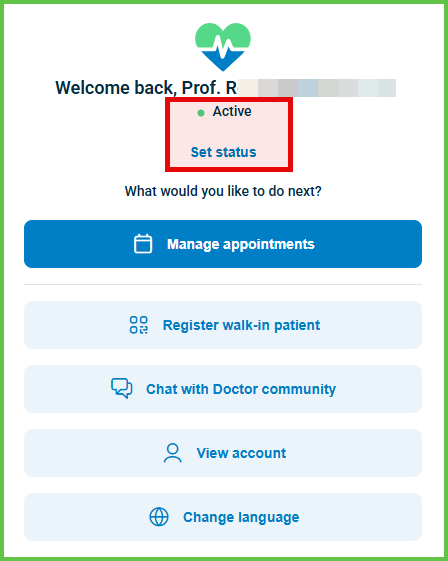Account
The Account screen shows the authenticated doctor’s profile. It provides access to status controls, profile updates, and language preferences. This screen appears only after authentication and requires a valid session.

This screen includes:
- Doctor's Full Name, User ID, Email Address, and Status fields.
User IDandEmail Addressare read-only. - Set Status link to manage availability.
- Edit Account link to update profile information. See Edit Account
- Change Language link to set language preferences.
- Logout link that ends the session and returns the user to the login screen.
- Status Admin Controls when the user manages another doctor. These fields appear only for authorized users.
Workflow
- From the Welcome screen, select View Account. See Edit Account.
- Review current account details (read-only).
- To change language preferences, select Change Language. See Language Selection.
- To update name, language, or profile metadata, select Edit Account.
- To manage availability or disable appointments, see Set Status.
Validations
- Blocks access without a valid session.
- Prevents changes to
User IDandEmail Address.
Actions
- Displays doctor metadata from the session context.
- Loads the Edit Account screen when selected.
- Loads the Language Selection screen when selected.
- Ends the session and redirects to the login screen when Logout is selected.
- Applies availability changes immediately to both backend and frontend views.
- Shows additional status fields for users with administrator rights.
SDK and API References
- SDK Reference
- API Reference
GET
/account/profile/details
Returns the authenticated doctor’s profile from the session. Fields include full name, user ID, email address, and status. For administrators, includes additional status controls.
UI Element Types
| Level | Reference | Type | Value | Placement |
|---|---|---|---|---|
| 1 | user-icon | Regular | [Abstract portrait] | ^30% |
| 1 | account-info | Group | ~70% | |
| 2 | full-name | Section | First and last name | |
| 2 | user-id | Link | User ID: user id | |
| 2 | email | Regular | ||
| 2 | status | Regular | Status | |
| 2 | set-status | Link | Set status | ~ |
| 2 | admin-status | Group | Admin doctor settings | Admin only |
| 1 | edit | Link | Edit account | |
| 1 | change-language | Link | Change language | |
| 1 | logout | Link | Logout |
POST
/account/logout
Ends the authenticated session and redirects to the login screen. Does not require parameters and does not return errors.
| Level | Reference | Type | Description | Placement |
|---|---|---|---|---|
| 1 | logout | Link | Logout | Account screen navigation |