Change Password
Use the Change Password screen to update a doctor's password.
This screen requires an active session.
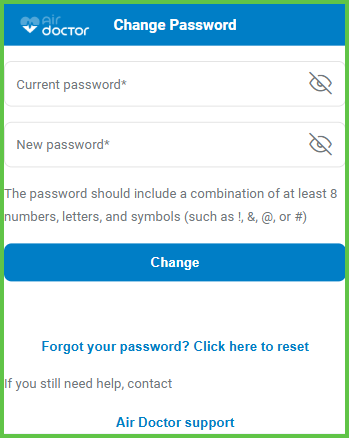
This screen includes:
- A Current Password input field.
- A New Password input field with complexity enforcement.
- A Forgot your password? link that opens the Reset Password screen.
- A support link that opens Air Doctor Support.
- A read-only User ID label used for support and troubleshooting.
Password requirements
- Use at least 8 characters.
- Include one letter, one number, and one symbol (such as
!,@,#, or&).
Workflow
- From the navigation menu, open **Account.
- Select Edit Account, then select Edit Password.
- Enter the current password.
- Enter a new password that meets the complexity requirements.
- Select Change.
note
If the new password does not meet the requirements, the app disables the Change button and shows an inline error message.
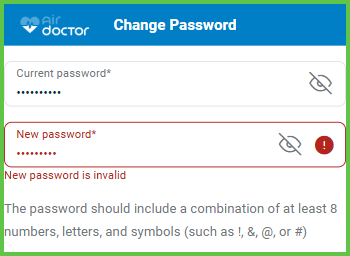
If the user forgot the password
- Select Forgot your password?.
- Enter the email address in the popup.
- Select Send to receive a reset link.
→ See Reset Password for complete instructions.
To contact support, use the Air Doctor Contact Form.
Validations
- Enforces minimum length and complexity for the new password.
- Requires both the current and new password fields.
- Rejects empty or malformed inputs.
- Blocks screen access if the session is invalid.
- Displays inline error messages when validation fails.
Actions
- Sends a secure password update request to
/account/change-password. - Updates the session token after a successful password change.
- Redirects to the Appointment List screen.
- Displays error messages when validation or submission fails.
- Provides access to Reset Password and Air Doctor Support.
SDK and API References
- SDK Reference
- API Reference
GET
/account/change-password
Returns the configuration for the Change Password screen.
Requires both the current and new passwords during update. Rejects inputs that do not meet complexity requirements.
UI Element Types
| Level | Reference | Type | Description | Placement |
|---|---|---|---|---|
| 1 | logo | Illustration | Displays the Air Doctor logo | ^100 |
| 1 | current-password | Password | Current password input field | — |
| 1 | new-password | Password | New password input field | — |
| 1 | weak-password | Regular | Password requirement hint | — |
| 1 | change | Button | Submits the new password | — |
| 1 | spacer | Spacer | Layout element | — |
| 1 | reset-password | Link | Opens the reset password screen | ^ |
| 1 | need-help | Regular | Inline help message | ^ |
| 1 | support | Link | Opens the Air Doctor support contact screen | ^ |
POST
/account/change-password
Updates the authenticated doctor's password.
Requires the current password and a new password that meets the complexity requirements.
Parameters
| Name | Type | Required | Description |
|---|---|---|---|
currentPassword | String | Yes | Doctor's current password |
newPassword | String | Yes | New password to set |
Errors
| Code | Description |
|---|---|
FIELDS_VALIDATION_ERROR | One or more fields are missing or invalid |