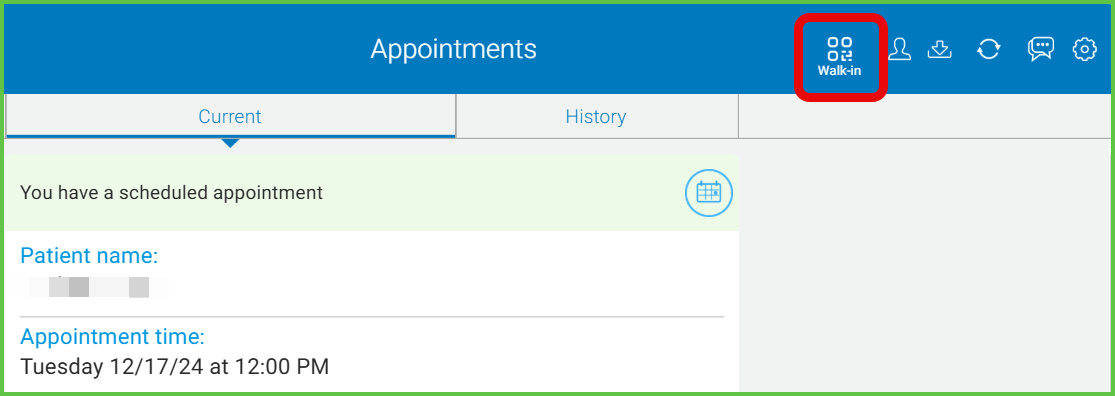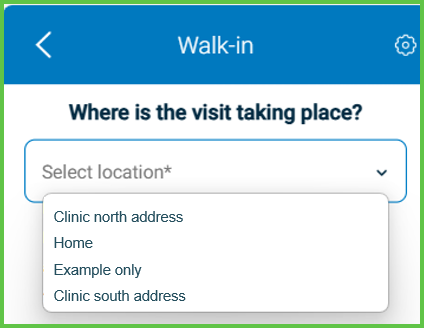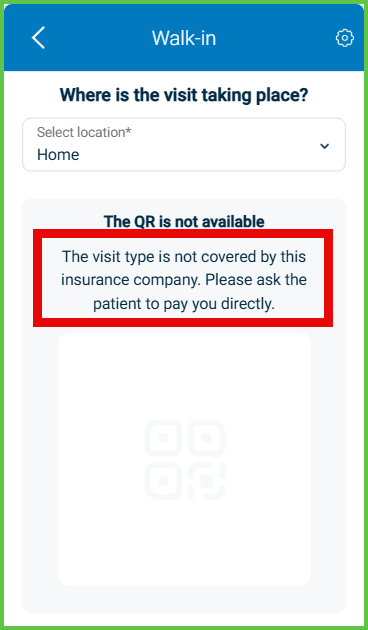Start Walk-In Flow
Use the Walk-In screen to start an appointment without a prior booking. This screen allows doctors to accept patients by selecting an insurer and location. The app validates eligibility and, when supported, displays a scannable QR code for payment. This feature supports both in-clinic and home-based visits.
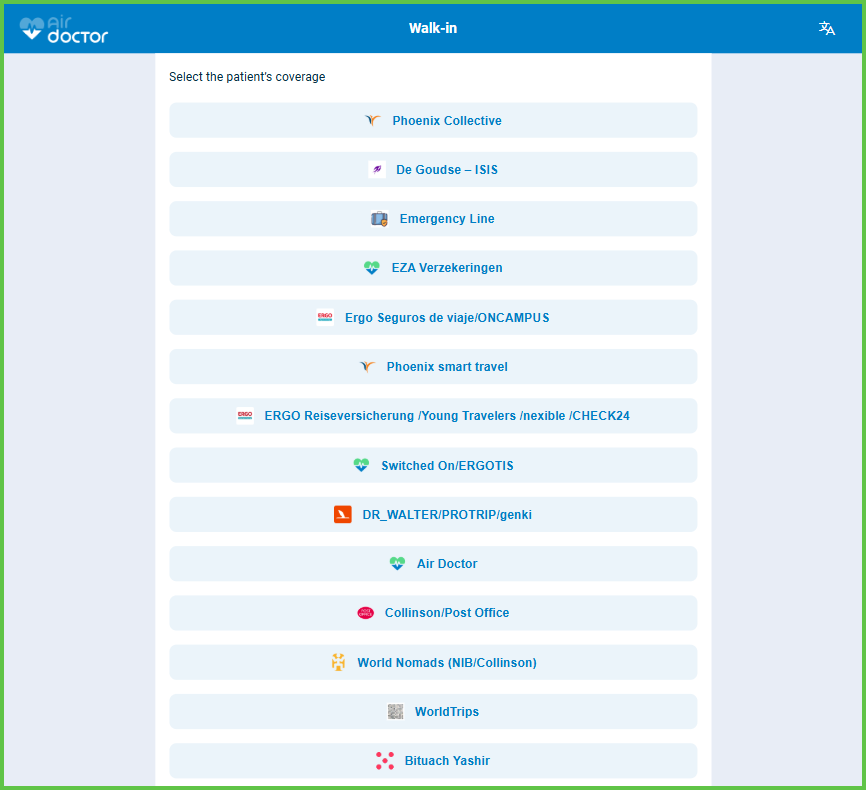
This screen includes:
- A list of eligible insurers filtered by platform configuration.
- A required location dropdown with options such as Home and Clinic.
- Optional partner selector based on the selected insurer.
- Automatic eligibility validation for each insurer–location pairing.
- A QR code display if the selected combination qualifies. See Generate QR Code for Walk-In.
Workflow
- On the Appointment screen, select Walk-In.
- Select an insurer from the filtered list.
The insurer selection is required before continuing.
-
Select a location.
-
Home:
QR code is not available. The app displays a message for manual payment. -
Clinic:
If eligible, the system generates a scannable QR code.
-
-
If eligible, display the QR code.
Follow the steps outlined in Walk-in QR Code.
Validations
- Insurer: Required. Filtered by backend eligibility rules.
- Location: Required. Valid values include Home and Clinic.
- Partner: Optional. Appears only when required by the selected insurer.
- Eligibility: Verified for each insurer–location combination.
- QR Code Stat*:
- Valid → Display the QR code and enable scanning.
- Expired → Display a
QR_EXPIREDerror. - Invalid → Show a configuration warning.
- Misconfigured Insurer: Disable or hide the location selector.
Actions
- Open Walk-In: Launches the insurer and location selection screen.
- Select Insurer and Location: Triggers backend eligibility checks.
- Ineligible Setup: Displays manual payment instructions.
- Scan QR Code: Logs the event and activates the appointment.
- Error Handling: Displays alerts for expired QR codes, unsupported options, or missing configuration data.
SDK and API References
- SDK Reference
- API Reference
GET
/profile/walk-in/coverage
Returns the configuration for the Walk-In screen, including insurer and location options, with eligibility checks. Requires authentication.
UI Element Types
| Level | Reference | Type | Value |
|---|---|---|---|
| 1 | change-language | Toolbar | [Language] |
| 1 | subtitle | Subtitle | Select the patient's coverage |
| 1 | company a | Secondary | Company A's name |
| 1 | ... | Secondary | ... |
| 1 | company b | Secondary | Company B's name |
PATCH
/profile/walk-in/change-profile
Updates the Walk-In screen after the doctor selection changes. Returns updated profile information without a full page reload.
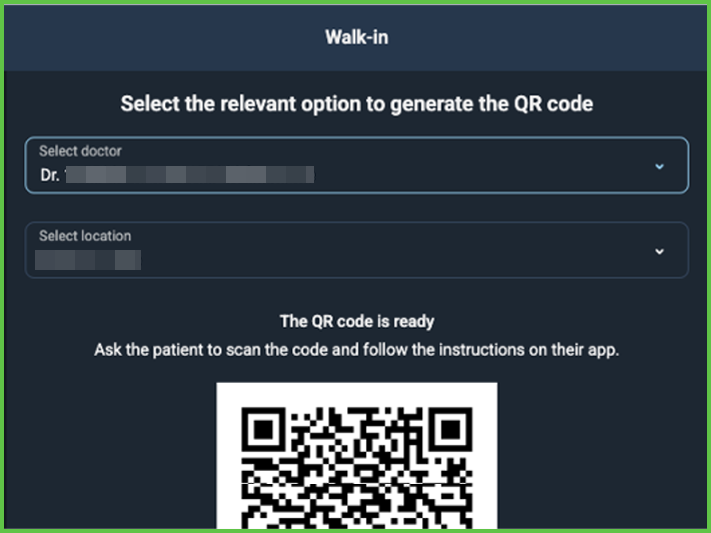
PATCH
/profile/walk-in/change-location
Updates the Walk-In screen after the location changes. Returns the updated view immediately and preserves current inputs and state.
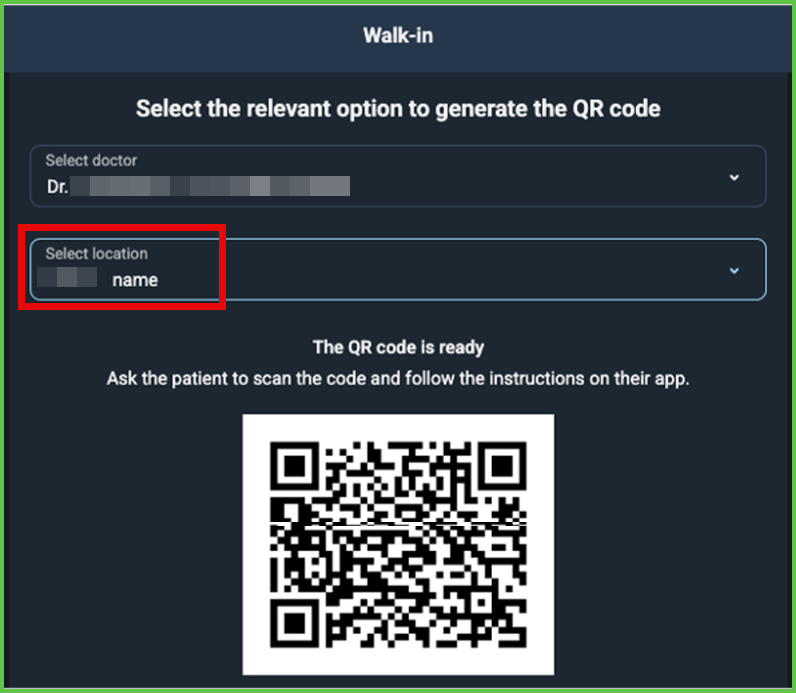
API details planned.