Approve Disclaimer
Use the Approve Disclaimer screen to present a mandatory legal or organizational message. This screen appears automatically during onboarding or when the terms of use change. Only logged-in users see this screen. The app loads the screen via redirect and blocks further interaction until the user confirms acknowledgment.
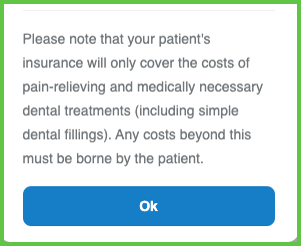
This screen includes:
- A static disclaimer tailored to the user's company or account type.
- A single Ok button to confirm and proceed.
- No form fields, editable inputs, or secondary actions.
- Redirect logic to ensure the screen appears only when required.
- Backend enforcement to restrict progress until acknowledgment is recorded.
Workflow
- The app evaluates the user’s profile and organizational policies during login or onboarding.
- If a disclaimer is required and has not been accepted, the app redirects to this screen.
- The user reviews the content and selects Ok to proceed.
- The app records the confirmation event via backend call.
- After confirmation, the screen closes and the session continues without redirect.
Validations
- The screen appears only if the user has not acknowledged the disclaimer for the current terms or profile.
- The Ok button remains active by default. No input is required.
- The app prevents access to appointment booking or profile completion until the user confirms.
- Backend services enforce the display and acknowledgment based on user history.
Actions
- Ok: Records the user’s confirmation and dismisses the screen.
- The app logs the event with the user’s ID and timestamp.
- No additional screen loads or follow-up actions occur.
- If network failure prevents confirmation, the screen displays an inline error and retry option.
SDK and API References
- SDK Reference
- API Reference
GET
/profile/appointments/{id}/approve/disclaimer
Returns a mandatory disclaimer tied to the user profile, account type, or policy context. The screen displays static text and requires acknowledgment before continuing.
UI Element Types
| Level | Reference | Type | Value | Placement |
|---|---|---|---|---|
| 1 | approve-disclaimer | Regular | (Company disclaimer for the profile) | |
| 1 | ok | Button | Ok |
API details planned.