Photo
The Photo element captures and displays user profile images or related visual identifiers in the Doctor App. This field supports required validation, read-only rendering, and inline error feedback. It also integrates with image picker logic for upload workflows.
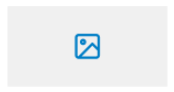
Properties
| Property | Value | Description |
|---|---|---|
| Type | Photo | UI component type |
| Group | Field | Belongs to the "Field" group in UI catalog |
| Identifier | 37 | Unique element ID |
| Preview | ✓ | Displays default placeholder or uploaded image |
| Value | Y | Accepts image file input |
| Mandatory | Y | Required for user submission |
| Error | Y | Supports validation error states |
| Read-only | Y | Can render in locked or view-only mode |
| Text, Icon | Y | Shows label and optional icon |
| Children | Y | Can contain nested components |
| Event | Y | Triggers on-change and validation handlers |
| Shade | Y | Supports shaded background styling |
| Min/Max | Y | Can enforce file size or resolution limits |
| List | Not a list item |
Usage Example
<PhotoField
label="Upload Profile Image"
required
onChange={handleImageUpload}
readOnly={false}
/>
Notes
- Image input can come from device gallery or camera.
- This element often appears in user profile, patient record, and doctor registration forms.
- On error, an inline message appears below the image field.
- Can be configured with validation rules for file type and resolution.